CSV¶
Reading, writting and analysing CSV files is achived by using the pandas library.
Opening a CSV¶
The reading of CSV files is done by using the read_csv method.
import pandas as pd
data = pd.read_csv('./data/nina34.csv',
delim_whitespace=True, # use spaces as delimiter
skipfooter=3, # skips the last 2 lines
na_values=-99.99, # sets missing values
engine='python' # sets engine to Python (default C does not support skip footer)
)
data
| JAN | FEB | MAR | APR | MAY | JUN | JUL | AUG | SEP | OCT | NOV | DEC | |
|---|---|---|---|---|---|---|---|---|---|---|---|---|
| 1948 | NaN | NaN | NaN | NaN | NaN | NaN | NaN | NaN | NaN | NaN | NaN | NaN |
| 1949 | NaN | NaN | NaN | NaN | NaN | NaN | NaN | NaN | NaN | NaN | NaN | NaN |
| 1950 | 24.55 | 25.06 | 25.87 | 26.28 | 26.18 | 26.46 | 26.29 | 25.88 | 25.74 | 25.69 | 25.47 | 25.29 |
| 1951 | 25.24 | 25.71 | 26.90 | 27.58 | 27.92 | 27.73 | 27.60 | 27.02 | 27.23 | 27.20 | 27.25 | 26.91 |
| 1952 | 26.67 | 26.74 | 27.17 | 27.80 | 27.79 | 27.18 | 26.53 | 26.30 | 26.36 | 26.26 | 25.92 | 26.21 |
| ... | ... | ... | ... | ... | ... | ... | ... | ... | ... | ... | ... | ... |
| 2016 | 29.11 | 29.01 | 28.90 | 28.72 | 28.23 | 27.69 | 26.82 | 26.28 | 26.14 | 25.98 | 25.94 | 26.10 |
| 2017 | 26.12 | 26.67 | 27.32 | 28.03 | 28.30 | 28.06 | 27.54 | 26.70 | 26.29 | 26.15 | 25.74 | 25.62 |
| 2018 | 25.57 | 25.97 | 26.48 | 27.31 | 27.73 | 27.77 | 27.42 | 26.94 | 27.19 | 27.62 | 27.61 | 27.49 |
| 2019 | 27.19 | 27.46 | 28.09 | 28.44 | 28.48 | 28.18 | 27.64 | 26.90 | 26.75 | 27.20 | 27.22 | 27.12 |
| 2020 | 27.18 | NaN | NaN | NaN | NaN | NaN | NaN | NaN | NaN | NaN | NaN | NaN |
73 rows × 12 columns
It returns a pandas.DataFrame object.
To get the names of the line and columns:
data.index
Int64Index([1948, 1949, 1950, 1951, 1952, 1953, 1954, 1955, 1956, 1957, 1958,
1959, 1960, 1961, 1962, 1963, 1964, 1965, 1966, 1967, 1968, 1969,
1970, 1971, 1972, 1973, 1974, 1975, 1976, 1977, 1978, 1979, 1980,
1981, 1982, 1983, 1984, 1985, 1986, 1987, 1988, 1989, 1990, 1991,
1992, 1993, 1994, 1995, 1996, 1997, 1998, 1999, 2000, 2001, 2002,
2003, 2004, 2005, 2006, 2007, 2008, 2009, 2010, 2011, 2012, 2013,
2014, 2015, 2016, 2017, 2018, 2019, 2020],
dtype='int64')
data.columns
Index(['JAN', 'FEB', 'MAR', 'APR', 'MAY', 'JUN', 'JUL', 'AUG', 'SEP', 'OCT',
'NOV', 'DEC'],
dtype='object')
To display some lines at the beginning or at the end:
data.head(3)
| JAN | FEB | MAR | APR | MAY | JUN | JUL | AUG | SEP | OCT | NOV | DEC | |
|---|---|---|---|---|---|---|---|---|---|---|---|---|
| 1948 | NaN | NaN | NaN | NaN | NaN | NaN | NaN | NaN | NaN | NaN | NaN | NaN |
| 1949 | NaN | NaN | NaN | NaN | NaN | NaN | NaN | NaN | NaN | NaN | NaN | NaN |
| 1950 | 24.55 | 25.06 | 25.87 | 26.28 | 26.18 | 26.46 | 26.29 | 25.88 | 25.74 | 25.69 | 25.47 | 25.29 |
data.tail(3)
| JAN | FEB | MAR | APR | MAY | JUN | JUL | AUG | SEP | OCT | NOV | DEC | |
|---|---|---|---|---|---|---|---|---|---|---|---|---|
| 2018 | 25.57 | 25.97 | 26.48 | 27.31 | 27.73 | 27.77 | 27.42 | 26.94 | 27.19 | 27.62 | 27.61 | 27.49 |
| 2019 | 27.19 | 27.46 | 28.09 | 28.44 | 28.48 | 28.18 | 27.64 | 26.90 | 26.75 | 27.20 | 27.22 | 27.12 |
| 2020 | 27.18 | NaN | NaN | NaN | NaN | NaN | NaN | NaN | NaN | NaN | NaN | NaN |
Data extraction¶
To extract data from the DataFrame, you can either
extract one column
use column/row names
use column/row indexes
Extracting one column¶
To extract a whole column, we can provide a list of column names as follows:
col = data[['JAN', 'FEB']]
col
| JAN | FEB | |
|---|---|---|
| 1948 | NaN | NaN |
| 1949 | NaN | NaN |
| 1950 | 24.55 | 25.06 |
| 1951 | 25.24 | 25.71 |
| 1952 | 26.67 | 26.74 |
| ... | ... | ... |
| 2016 | 29.11 | 29.01 |
| 2017 | 26.12 | 26.67 |
| 2018 | 25.57 | 25.97 |
| 2019 | 27.19 | 27.46 |
| 2020 | 27.18 | NaN |
73 rows × 2 columns
Using names¶
Extracting data using column and row names is done by using the loc method.
dataex = data.loc[:, ['JAN', 'FEB']]
dataex
| JAN | FEB | |
|---|---|---|
| 1948 | NaN | NaN |
| 1949 | NaN | NaN |
| 1950 | 24.55 | 25.06 |
| 1951 | 25.24 | 25.71 |
| 1952 | 26.67 | 26.74 |
| ... | ... | ... |
| 2016 | 29.11 | 29.01 |
| 2017 | 26.12 | 26.67 |
| 2018 | 25.57 | 25.97 |
| 2019 | 27.19 | 27.46 |
| 2020 | 27.18 | NaN |
73 rows × 2 columns
dataex = data.loc[[1950, 1960], :]
dataex
| JAN | FEB | MAR | APR | MAY | JUN | JUL | AUG | SEP | OCT | NOV | DEC | |
|---|---|---|---|---|---|---|---|---|---|---|---|---|
| 1950 | 24.55 | 25.06 | 25.87 | 26.28 | 26.18 | 26.46 | 26.29 | 25.88 | 25.74 | 25.69 | 25.47 | 25.29 |
| 1960 | 26.27 | 26.29 | 26.98 | 27.49 | 27.68 | 27.24 | 26.88 | 26.70 | 26.44 | 26.22 | 26.26 | 26.22 |
dataex = data.loc[1950:1953, ['JAN', 'FEB']]
dataex
| JAN | FEB | |
|---|---|---|
| 1950 | 24.55 | 25.06 |
| 1951 | 25.24 | 25.71 |
| 1952 | 26.67 | 26.74 |
| 1953 | 26.74 | 27.00 |
Using indexes¶
Extracting data using column and row names is done by using the iloc method.
dataex = data.iloc[:5, 0]
dataex
1948 NaN
1949 NaN
1950 24.55
1951 25.24
1952 26.67
Name: JAN, dtype: float64
dataex = data.iloc[2, :]
dataex
JAN 24.55
FEB 25.06
MAR 25.87
APR 26.28
MAY 26.18
JUN 26.46
JUL 26.29
AUG 25.88
SEP 25.74
OCT 25.69
NOV 25.47
DEC 25.29
Name: 1950, dtype: float64
dataex = data.iloc[slice(2, 6), [0, 1]]
dataex
| JAN | FEB | |
|---|---|---|
| 1950 | 24.55 | 25.06 |
| 1951 | 25.24 | 25.71 |
| 1952 | 26.67 | 26.74 |
| 1953 | 26.74 | 27.00 |
dataex = data.iloc[slice(2, 6), :].loc[:, ['OCT', 'NOV']]
dataex
| OCT | NOV | |
|---|---|---|
| 1950 | 25.69 | 25.47 |
| 1951 | 27.20 | 27.25 |
| 1952 | 26.26 | 25.92 |
| 1953 | 26.87 | 26.88 |
Extracting data arrays¶
To extract the data arrays, use the values attributes.
array = data.values
array.shape
(73, 12)
Plotting¶
pandas comes with some functions to draw quick plots.
import matplotlib.pyplot as plt
l = data.loc[:, ['JAN', 'FEB']].plot()
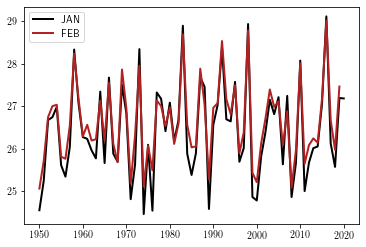
l = data.loc[1970, :].plot()
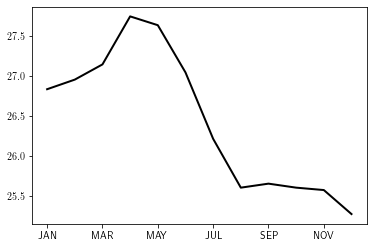
l = data.T.loc[:, 1995:2000].plot()
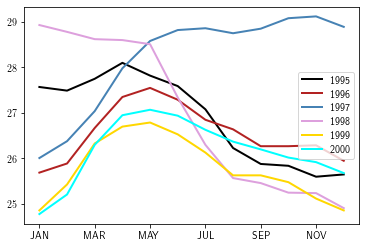
Creating dataframes¶
To create a data frame is done by using the pandas.DataFrame method.
import numpy as np
# init a date object: 10 elements with a 1h interval
date = pd.date_range('1/1/2012', periods=10, freq='H')
x = np.arange(10)
y = np.arange(10)*0.5
cat = ['A']*2 + ['C'] + ['A'] + 3*['B'] + ['C'] + ['D'] + ['A']
data = pd.DataFrame({'xvalue': x,
'yvalue': y,
'cat': cat},
index=date)
data
| xvalue | yvalue | cat | |
|---|---|---|---|
| 2012-01-01 00:00:00 | 0 | 0.0 | A |
| 2012-01-01 01:00:00 | 1 | 0.5 | A |
| 2012-01-01 02:00:00 | 2 | 1.0 | C |
| 2012-01-01 03:00:00 | 3 | 1.5 | A |
| 2012-01-01 04:00:00 | 4 | 2.0 | B |
| 2012-01-01 05:00:00 | 5 | 2.5 | B |
| 2012-01-01 06:00:00 | 6 | 3.0 | B |
| 2012-01-01 07:00:00 | 7 | 3.5 | C |
| 2012-01-01 08:00:00 | 8 | 4.0 | D |
| 2012-01-01 09:00:00 | 9 | 4.5 | A |
Mathematical operations¶
Mathematical operations can be done by using the available pandas methods. Note that it is done only on numerical types. By default, the mean over all the rows is performed:
datam = data.loc[:, ['xvalue', 'yvalue']].mean()
datam
xvalue 4.50
yvalue 2.25
dtype: float64
But you can also compute means over columns:
# mean over the second dimension (columns)
datam = data.loc[:, ['xvalue', 'yvalue']].mean(axis=1)
datam
2012-01-01 00:00:00 0.00
2012-01-01 01:00:00 0.75
2012-01-01 02:00:00 1.50
2012-01-01 03:00:00 2.25
2012-01-01 04:00:00 3.00
2012-01-01 05:00:00 3.75
2012-01-01 06:00:00 4.50
2012-01-01 07:00:00 5.25
2012-01-01 08:00:00 6.00
2012-01-01 09:00:00 6.75
Freq: H, dtype: float64
There is also the possibility to do some treatments depending on the value of a caterogical variable (here, the column called cat).
data_sorted = data.sort_values(by="cat")
data_sorted
| xvalue | yvalue | cat | |
|---|---|---|---|
| 2012-01-01 00:00:00 | 0 | 0.0 | A |
| 2012-01-01 01:00:00 | 1 | 0.5 | A |
| 2012-01-01 03:00:00 | 3 | 1.5 | A |
| 2012-01-01 09:00:00 | 9 | 4.5 | A |
| 2012-01-01 04:00:00 | 4 | 2.0 | B |
| 2012-01-01 05:00:00 | 5 | 2.5 | B |
| 2012-01-01 06:00:00 | 6 | 3.0 | B |
| 2012-01-01 02:00:00 | 2 | 1.0 | C |
| 2012-01-01 07:00:00 | 7 | 3.5 | C |
| 2012-01-01 08:00:00 | 8 | 4.0 | D |
You can count the occurrences:
data.groupby("cat").size()
cat
A 4
B 3
C 2
D 1
dtype: int64
data.groupby("cat").mean()
| xvalue | yvalue | |
|---|---|---|
| cat | ||
| A | 3.25 | 1.625 |
| B | 5.00 | 2.500 |
| C | 4.50 | 2.250 |
| D | 8.00 | 4.000 |
data.groupby("cat").std()
| xvalue | yvalue | |
|---|---|---|
| cat | ||
| A | 4.031129 | 2.015564 |
| B | 1.000000 | 0.500000 |
| C | 3.535534 | 1.767767 |
| D | NaN | NaN |
Writting a CSV¶
Writting a CSV file is done by calling the DataFrame.to_csv method.
data.to_csv('data/example.csv', sep=';')