Dictionaries¶
Definition¶
A dictionary can be viewed as an unordered list of elements (called values), which are not necessarily of the same type and are accessible via a unique label, which must be an immutable object (called keys).
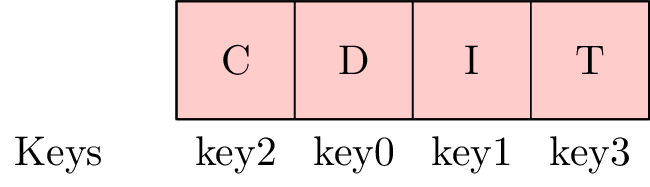
Usage¶
Dictionaries are used:
To manipulate the global environment (
globals()dictionary)To handle function arguments (
**kwargsarguments)Class objects are associated with a dictionary (
__dict__attribute)To manipulate some objects (
pandas.DataFrame,xarray.Dataset)
Manipulation¶
To have more about dictionaries, visit python.org
Creating dictionaries¶
Creating dictionaries is done by using {}. To create an empty one:
data = {} # empty dictionary
data
{}
To create one with values:
data = {'dataint':10 , 'datstr':'This is a dictionnary'}
data
{'dataint': 10, 'datstr': 'This is a dictionnary'}
You can also initialize a dictionary by giving the same value to all keys using the fromkeys method:
data = dict.fromkeys(['key0', 'key1', 3], 'new val')
data
{'key0': 'new val', 'key1': 'new val', 3: 'new val'}
Accessing elements¶
Accessing elements is done by using the get method:
# Getting and replacing dict. elements
data = {'dataint':10 , 'datstr':'This is a dictionnary'}
data.get('datstr')
'This is a dictionnary'
If the key does not exist, nothing is returned:
data.get('toto')
except if you provide an additional argument, which is the return value if key is not found
data.get('toto', 0)
0
To get a dictionary element can also be done using a dict[key] syntax. However, this way is not safe since the programs stops if a key is not found:
data['datstr']
# data['toto'] # fails!
'This is a dictionnary'
Changing/adding values¶
To add or overwrite a value in a dict:
data['datlist'] = [0, 1, 2] # add a new element to the dict (key=datlist)
data
{'dataint': 10, 'datstr': 'This is a dictionnary', 'datlist': [0, 1, 2]}
data['datstr'] = 'new string' # overwrites a given value (key=datstr)
data
{'dataint': 10, 'datstr': 'new string', 'datlist': [0, 1, 2]}
In the above, the existing key is overwritten. In order to prevent overwritting, adding elements can be achieved by using the setdefault method. If the key already exists, nothing is done and the function returns the old value. If the key does not exist, the dictionary is updated and the associated value is returned.
If we create a dictionary:
data = {'dataint':10 , 'datstr':'This is a dictionnary'}
If we try to overwrite an existing key of the dict:
added = data.setdefault('datstr', 'final string')
added, data
('This is a dictionnary', {'dataint': 10, 'datstr': 'This is a dictionnary'})
In this case, the dictionary is not updated and the function returns the value that was on the dictionary.
If now we try to add a new key to the dict:
# datstrbis not found, value is set
added = data.setdefault('datstrbis', 'final string')
added, data
('final string',
{'dataint': 10,
'datstr': 'This is a dictionnary',
'datstrbis': 'final string'})
In this case, the value provided in the argument is returned and the dictionary is updated.
To check if a key is in a dictionary, use the in statement:
# check whether dict contains a given key
iskey = 'datstr' in data
istoto = ('toto' in data)
print(iskey)
print(istoto)
True
False
To recover the list of keys:
data.keys()
dict_keys(['dataint', 'datstr', 'datstrbis'])
To recover the list of values:
data.values()
dict_values([10, 'This is a dictionnary', 'final string'])
To recover the key/values couples as a tuple:
data.items()
dict_items([('dataint', 10), ('datstr', 'This is a dictionnary'), ('datstrbis', 'final string')])
Removing elements¶
data = {'dataint':10 , 'datstr':'This is a dictionnary'}
To empty a dictionary:
data.clear() # Removes all the elements
data
{}
To remove an element based on the value of the key, use the pop method (it returns the removed value):
data = {'dataint':10 , 'datstr':'This is a dictionnary'}
removed = data.pop("dataint")
removed, data
(10, {'datstr': 'This is a dictionnary'})
Concatenation¶
Concatenation is done by using the update method. If we have two dictionaries:
data = {'dataint':10 , 'datstr':'This is a dictionnary'}
data2 = {'dataint':14,' datflt':0.5}
To send data2 into data:
data.update(data2)
data
{'dataint': 14, 'datstr': 'This is a dictionnary', ' datflt': 0.5}
Note that in this case, the dataint value of the destination dict has been overwritten by the value of the source dict. You can also use the following syntax:
data.update(keytoto='toto', keylala='lala') # equivalent to data.update({'toto':'toto_var'})
data
{'dataint': 14,
'datstr': 'This is a dictionnary',
' datflt': 0.5,
'keytoto': 'toto',
'keylala': 'lala'}
data
{'dataint': 14,
'datstr': 'This is a dictionnary',
' datflt': 0.5,
'keytoto': 'toto',
'keylala': 'lala'}
A usage of update can be to include all the variables defined in a dictionary accessible into the global working environment, defined in the globals() dictionary. For instance, to use dataint, which is defined in the data dict, we send the content of data into globals():
globals().update(data)
dataint
14